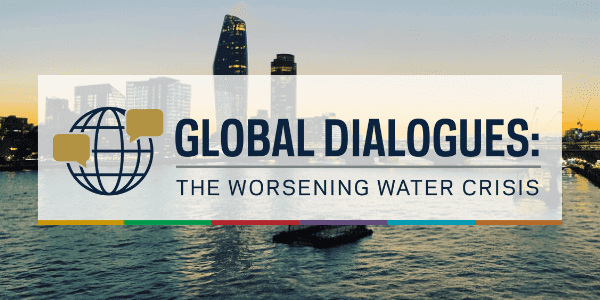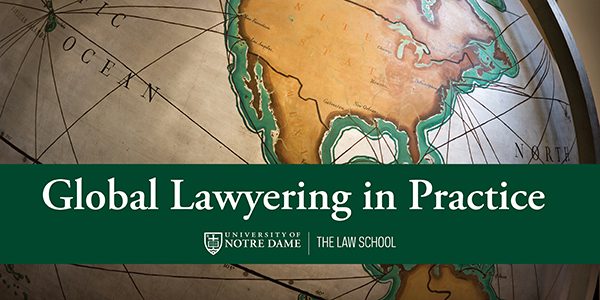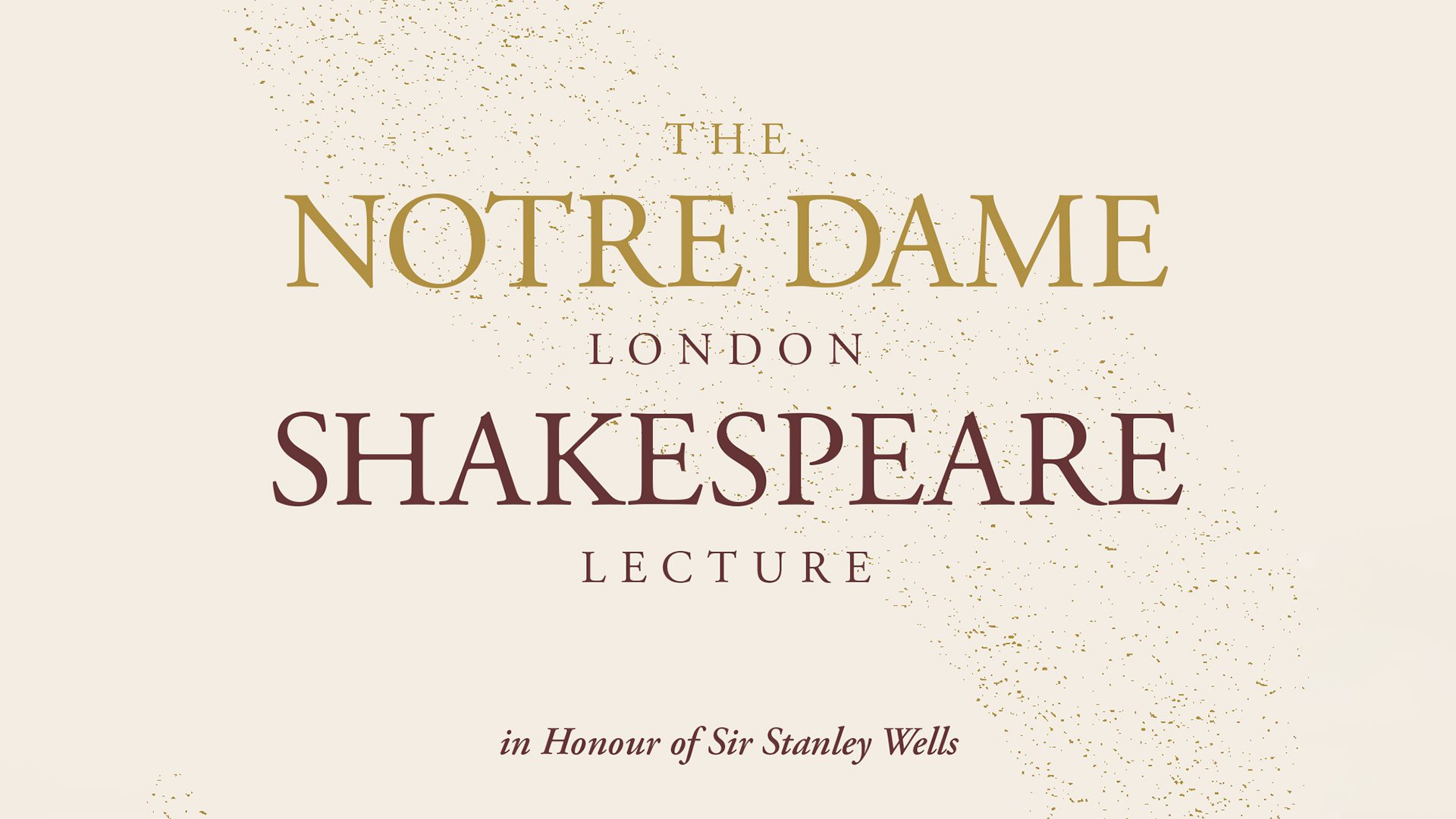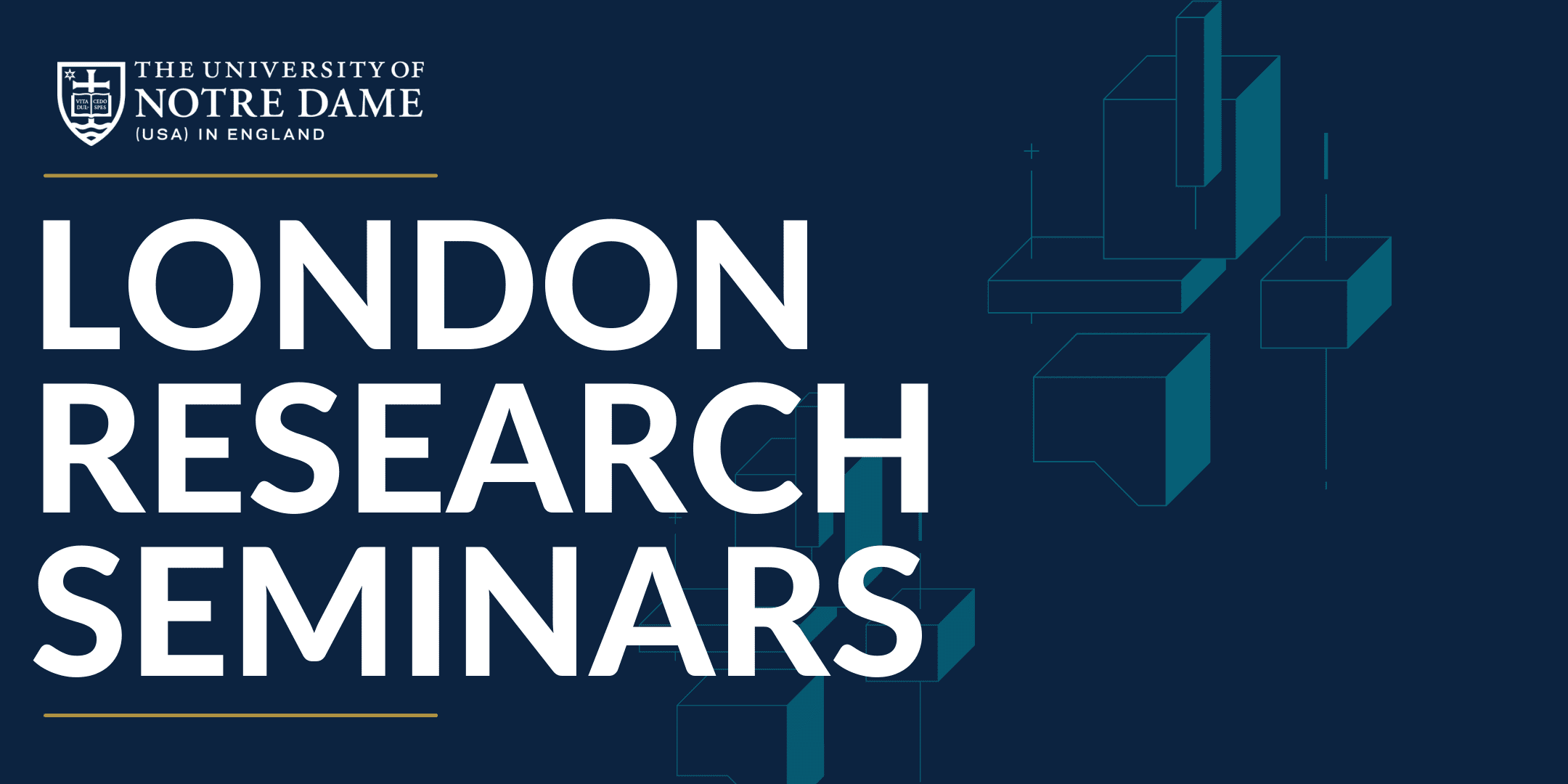London Book Club Zoom Backgrounds
How to set a virtual background in Zoom
- Click to open the photo you want to use and save it.
- In Zoom, click the upward arrow, next to the Stop Video icon.
- Select Choose Virtual Background.
- Click the + in the top right corner and select the photo.




For other Notre Dame Zoom backgrounds, visit here.
August 1, 2020
More Like This
Related PostsLet your curiosity roam! If you enjoyed the insights here, we think you might enjoy discovering the following publications.